The Journal Newsletter
Introduction
Happy New Year! I hope your 2016 is off to a great start.
We have a new update of The Journal 7 available. Check out “The Journal News” for what’s new and different.
We also have a new set of writing prompts, and this month tips explores the new category layout options in The Journal 7.
Thank you for using The Journal!
The Journal News
The Journal 7 is the current release.
To see if you have the latest version of The Journal:
- Click on the “Help” menu in The Journal.
- Choose “Check for Update of The Journal”.
If you are using The Journal 6 (or an earlier version):
Tips & Tricks
TIP: Category Layout – Tree or Tabs
The Journal 7 added a new way to view your categories: a category tree. Your tree of categories can be displayed on the left side, adjacent to your entry tree, or on the top, above the entry editor.
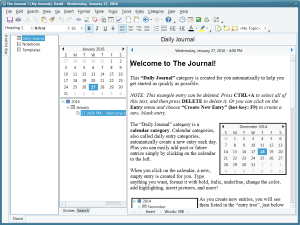
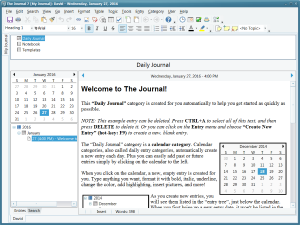
The category tree is the new default layout for The Journal 7, but you can still use the “classic” layout of category tabs, with the tabs on either the right side or the top.
To see these options:
1. Click on the User menu and choose “User Preferences…”
2. Bring up the “Category” tab.
3. Under “Category Layout”, you can choose:
* Display Categories in a Tree
* Categories are Tabs (Classic layout)
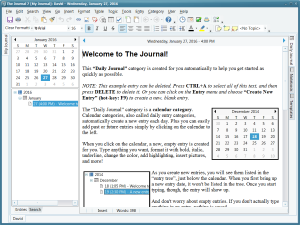
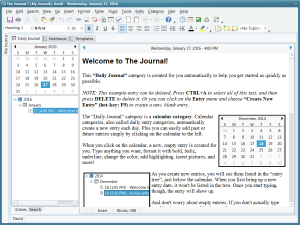
You can, of course, switch back and forth between these layout options any time you wish.
Which is better? Only you can decide, and a lot depends on whether you have your monitor in landscape or portrait mode. =)
Just a quick reminder: A few months ago, in the July 2015 newsletter, I told you “How to have Colored Category Tabs”.
Writing Prompts
Free Writing Prompt – Write for 20 minutes using the following as your starter: “Shoot the Glass”
Journaling Prompt – Back in 1997, after the too-soon passing of actor/comedian Chris Farley, a colleague of mine commented that Farley’s death had had a big impact on her teenage sons. Farley was the first celebrity whose death they actually felt, because they had liked his movies and roles on TV. He was one of their generation (in a manner of speaking), and he wasn’t supposed to die yet. Write about the popular culture figures whose passings have touched your life.
Memoir Prompt – Make a list of the electronic devices you’ve owned, from car phones to cell phones, from personal digital assistants to tablets to ebook readers, and so on. Were you an early adopter or a laggardly holdout? How has your acquisition and adoption of new technology evolved over the years?
How I Use The Journal
By Pastor Dan S. Baty
I just want you to know The Journal is my primary tool for just about everything I do. I cannot imagine life without it, from my personal life to my professional life.
I have been a pastor for going on 32 years now and I have customized the use of The Journal so it is not just a record of events it is the brains of an elaborate, personalized library system that I use to reference events, dates, sermon content, ideas, meeting notes, etc.
A woman in our church loves to tell the story about how I remembered not just the birthday but the details of her daughter’s birth. I recorded them in my journal and then set a “special day” prompt to remind me.
I could go on and on and on about its practical import in my life. Suffice to say, The Journal is perfect for my purposes. Thank you for designing and developing such a tremendous product. My family and my congregation owe much of the “me” they know and love and experience to your work.
Submissions for “How I Use The Journal” should be sent to: support@davidrm.com Indicate that this is for “How I Use The Journal” in the subject of the email. Try to limit your submissions to 500-1000 words. Submissions may be edited for length and content. If you prefer to remain anonymous, please state this. Otherwise your name (but not your email) will be used in the article heading.
Submission Information
If you would like to contribute to the “How I Use The Journal”, “Writing Exercises”, or “Tips & Tricks” sections, or would like to submit an article about journaling, writing, or another The Journal-related topic, we would love to hear from you.
Submissions for the newsletter should be sent to: support@davidrm.com
If you are submitting for a particular section, please indicate which one. Try to limit your submissions to 500-1000 words. Submissions may be edited for length and content.
If you prefer to remain anonymous, please state this in the email. Otherwise your name (but not your email) will be used in the article heading.
As always, if you have any suggestions for, or bug reports about, The Journal, please feel free to email them. Both are always welcome.
