The Journal Newsletter
Introduction
I hope everyone had a Happy Thanksgiving!
And since I’m combining the November and December newsletters, I would also like to wish everyone Happy Holidays! =)
Over this past weekend I learned, firsthand, why most people don’t make their own stuffing anymore. After baking the bread, turning the bread into croutons, and, finally, chopping veggies and turning the whole mess into stuffing (or “dressing,” as my mother calls it), I have to ask myself, “Will I ever do that again?” I probably will. But not tomorrow. In the spirit of the season, though, I would like to say I’m thankful it came out tasting great. =)
We have a new update of The Journal 7 available. Check out “The Journal News” for what’s new and different.
We also have a new tip for this month, and a new set of writing prompts.
Thank you for choosing The Journal!
The Journal News
The Journal 7 is the current release.
To see if you have the latest version of The Journal:
- Click on the “Help” menu in The Journal.
- Choose “Check for Update of The Journal”.
If you are using The Journal 6 (or an earlier version):
Tips & Tricks
TIP: Categoy Word Clouds
A fun(ish) new feature of The Journal 7 is the “Category Word Cloud” viewer (on the Category menu). This can provide some interesting, perhaps even amusing, insight into your journaling or writing.
The “word cloud” displays the words you use most commonly in entries in a category. The words are displayed in size relative to how often you use them. So words you use the most are shown bigger than words you rarely use.
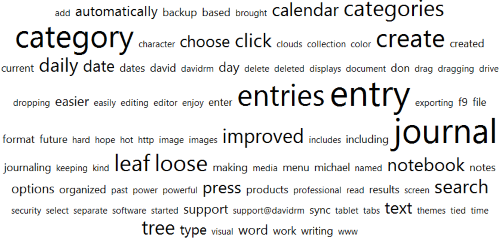
By default, the word cloud only shows the top 100 words you’ve used. Words like “the”, “and”, “of” and so on are called “stop words” and are automatically excluded. You can, of course, choose to see those too, if you want. Click on the “Options” tab, beneath the list of categories, and you can set the number of words to display, and control the display of stop words. You can also add your own stop words. Right-click on a word in the word cloud and choose “Hide Word”.
Finally, you can copy the word cloud as an image to the clipboard. Then you can use the normal Windows paste operation to add the image to an entry, to a document, or save it to a file using paint software.
Currently, the word cloud is limited to showing results for all the entries in a category, but I hope to offer a way to display word clouds across date ranges at some point (like for last month, or last year).
Writing Prompts
Free Writing Prompt – Write for 20 minutes using the following as your starter: “Homemade Stuffing”
Journaling Prompt – What new tidbits of personality, relationship, or gossip have you learned at recent family gatherings?
Memoir Prompt – Make a list of all the in-laws whose names you can remember. If you can’t remember their name, at least list how they became related to you “in law.”
Submission Information
If you would like to contribute to the “How I Use The Journal”, “Writing Exercises”, or “Tips & Tricks” sections, or would like to submit an article about journaling, writing, or another The Journal-related topic, we would love to hear from you.
Submissions for the newsletter should be sent to: support@davidrm.com
If you are submitting for a particular section, please indicate which one. Try to limit your submissions to 500-1000 words. Submissions may be edited for length and content.
If you prefer to remain anonymous, please state this in the email. Otherwise your name (but not your email) will be used in the article heading.
As always, if you have any suggestions for, or bug reports about, The Journal, please feel free to email them. Both are always welcome.
