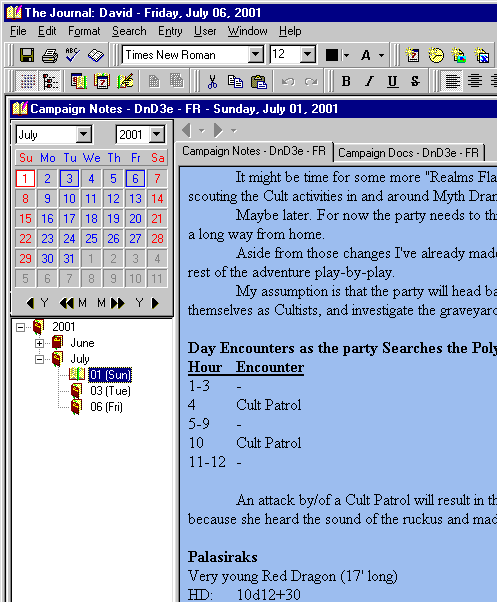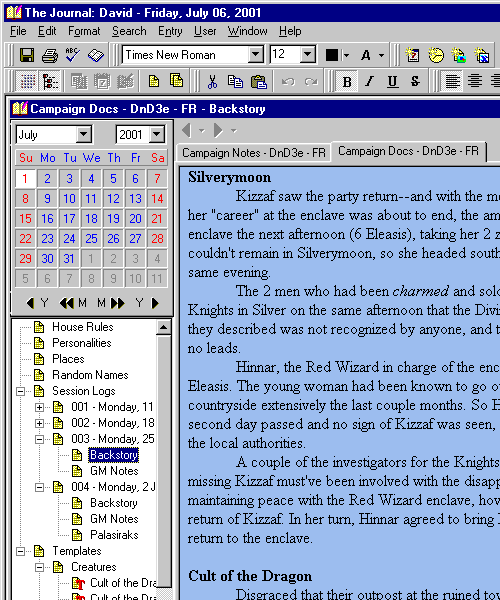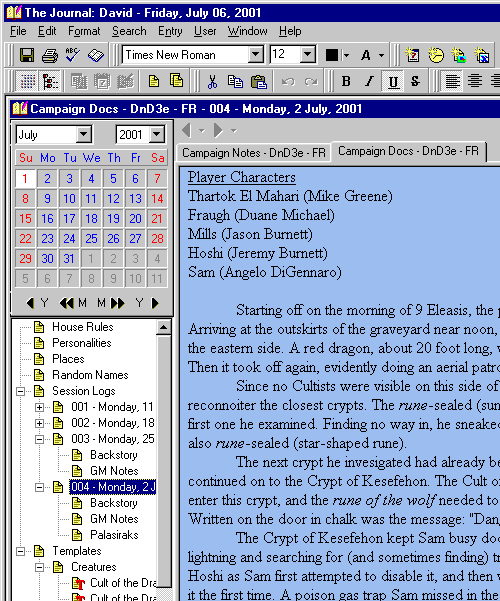The Journal Newsletter
Introduction
This month The Journal’s newsletter gets a bit esoteric and hobbyist with a new article about how I use The Journal for use in Role-Playing Games (RPGs). I have been playing RPGs since 1989, when I was in college. While The Journal wasn’t originally intended as “RPG Support Software”, it does have a number of features that can be helpful when preparing adventures and organizing your campaign.
This month we also have more writing and journaling exercises, as well as a new tip for using The Journal.
Thank you for supporting DavidRM Software’s The Journal!
Tips & Tricks
TIP: Strikeout (CTRL -) (<ctrl>+<dash>)
Beside the Bold, Italic, and Underline buttons on the toolbar is the S-with-a-line-through-it button that is Strikeout. It even has its own hot-key (see above).
But what do you do with it?
Here are a few of the ways I use Strikeout:
- Rather than delete that block of text you didn’t like, try striking it out. The text is still there, but with a line drawn through it. Obviously “deleted”, but still available in case you change your mind.
- Similar to the above, when I find that the information I have about someone has become invalid (email address no longer works), I don’t just delete it. Instead, I strike it. That way I know I need to get more up to date information, and I also remember that I used to have valid information.
- Use strikeout to create a simple to-do list. List out the items you need to do, using either a bulleted or numbered list. As you complete the items in the list, select the item and strike it.
Writing Prompts
by Susan Michael
Writing Exercise – Write for 20 minutes using the following phrase as the title: “Prolonged Exposure”
Writing Exercise (Prose) – Use the following sentences to begin:
“It’s not the street I usually go down. But for some reason, that day I turned down a different road.”
Journaling Exercise – Hold your hands out in front of you, palms down. Imagine that you have a total of six strings tied around your fingers. Write about the objects that are dangling from the strings.
Journaling Exercise – By what do you measure your value as a person? What defines your worth?
About the author: Susan Michael has facilitated several writing groups, and has lead writing & creativity workshops for the Arts & Humanties Council in Tulsa, Oklahoma.
How I Use The Journal
Editor’s Note: The Journal is used by people from all over the world, from many nations, representing a variety of personal, professional, and religious backgrounds. Journaling is by definition an intensely personal undertaking, so it should not be surprising that when someone writes about how or why they keep a journal that they will end up sharing personal information. The Journal Newsletter does not support any particular personal or religious lifestyle, but rather attempts to support anyone who keeps a journal, for whatever reason they do so. Thus, the views and opinions expressed in “How I Use The Journal” are solely those of the submitter and not necessarily the views of DavidRM Software. Whether you agree with the submitter’s views or not, I encourage you to read the article and glean from it the information and techniques that “ring true” for you.
How I Use The Journal for RPG Campaign Organization
by David Michael
Introduction
In the summer of 1989, when I was a sophomore in college, a friend introduced me to Role-Playing Games (RPGs). Though I sometimes take “breaks” from the hobby, I have been playing RPGs ever since, most often as the game master (GM).
For those of you not familiar with RPGs, the easiest way to describe them is: It’s like the cops-and-robbers or cowboys-and-indians games that you played as a kid, but with rules for governing how things happen. “Dungeons & Dragons” ® by Wizards of the Coast is one of the most well-known RPGs. The “How to Host a Murder” series by Decipher Games is another one you might have heard of.
Overview
As GM, it’s up to me to create the “adventure” that the players will participate in. In my history as game master, I have used both pre-packaged “adventure modules” and “campaign settings” as well as my own “homebrew” versions of each. In either case, The Journal has proved invaluable in helping me get prepared and in staying organized.
My normal preparation occurs over the course of the week, though it becomes more focused just before the weekly session. In general, I brainstorm about the upcoming session, deciding how previous sessions will affect it. Eventually I finalize a set of notes that I print out and use during the actual gaming session.
I have two categories in The Journal that I use for session preparation and campaign organization. First is a daily entry category called “Campaign Notes”. This category is where ideas are fleshed out, sometimes over the course of several days. The second category is a loose-leaf category called “Campaign Docs”. “Campaign Docs” stores finalized material, including backstories and logs of the different sessions.
Session Preparation
Currently, the game I am GM-ing occurs weekly, on Monday nights. Since the other players, as well as myself, have either families, full-time jobs, or both, the sessions are kept short, generally running from 7pm – 11pm. With that kind of time-limitation, it’s important that I be as prepared as possible. Otherwise, time is lost getting the game moving.
It is a truism in the RPG hobby that you can’t prepare for everything your players are going to think of or are going to want to do. But even a little bit of preparation goes a long way.
Preparation for an upcoming session generally doesn’t happen all at once. Instead, I’ll spend some time on it over several days, coming up with ideas and gradually working them into shape. The “Campaign Notes” category works great for this. I brainstorm into the current day’s entry, speculating on how events could or should progress based on the backgrounds of the player characters and their actions in recent sessions.
I’m a very “text oriented” person. Even before I learned to type in high school, and before I had a personal computer, I would write down what I was thinking of as I was thinking of it. Software like The Journal makes this kind of stream-of-consciousness, “thinking in text” even more useful. If something from a previous day appeals to me, I simply copy-and-paste into the current day’s entry and edit it. And even if I never use a particular line of thought, I still have it “archived” in the past entries of “Campaign Notes”, available for the future.
As the details of an upcoming session are worked out, they are moved into “Campaign Docs” under the entry “tree” for the session. Generally, the material I create for a session fall into 3 categories: “GM Notes”, “Backstory”, and “NPC Details”.
“Backstory” is what is happening “behind the scenes” based on what the party of player characters has done (or not done) in previous sessions. Most of this information will never be directly seen or experienced by the players, but since it helps set the stage for future encounters and adventures I like to keep track of it.
“NPC Details” are in-depth information about non-player characters or creatures that will be important in the upcoming session. Rather than have to look up the information during the game, I like to consolidate such details and have them immediately available.
“GM Notes” is the most important piece, containing my anticipated progression of events for the session. This includes descriptions of places and people the players will visit and encounter, as well as “speeches” that will be given to the players. If I am expecting a particular battle, then I summarize the combatants in a “battle chart”.
The “GM Notes” and the “NPC Details” are what I print out and take with me to the actual session. The idea is that I have as much of the information I expect to need summarized in 2-3 pages. That way I don’t lose valuable gametime searching through the rule books and ancillary material.
Campaign Organization
My current campaign is based in the “Forgotten Realms” ® setting, also from Wizards of the Coast. The Forgotten Realms are an incredibly detailed fantasy campaign setting, but even so, like all GMs, I change some things and add others. In addition, while the level of detail in the setting is very high, it doesn’t cover everything. It’s still up to me, as the GM, to create non-player characters (NPCs) and locations for the players to interact with and in. And all of that has to be tracked.
The “Campaign Docs” category provides a cross-section of the campaign as I am running it. In this category, I store house rules and all finalized session material, as well as logs of what has happened, who the players have encountered and interacted with, as well as any other background information that I have created.
Figure 3 shows the top-level entries in the “Campaign Docs” category.
Figure 3. Campaing Docs Top-Level Entries
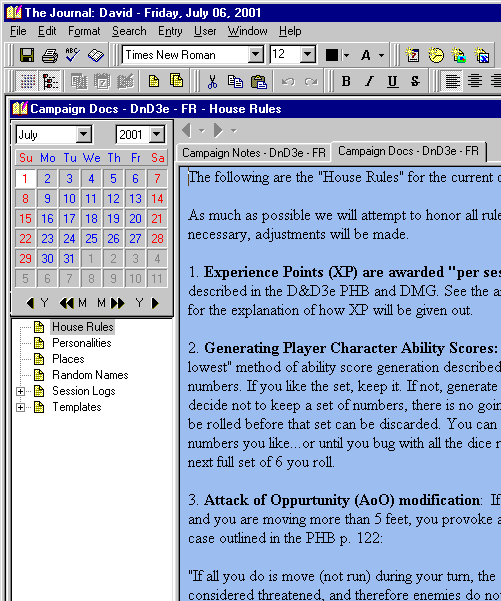
“House Rules” is where I record rules variations that we use. This list changes over time, either as we run into situations where we don’t like the current rules, or better learn to work within a particular set of rules.
“Personalities” is the list of NPCs the players have encountered in their adventures. The amount of information about each NPC varies based on the extent to which the players have interacted with them. The NPCs could have a simple 1-2 line description, or several paragraphs of details. If the NPC is based on one from a published source, then I include the name of the book and the page number for faster lookup.
Similarly, “Places” is a list of locations the players have been. Most often, if they are listed, then the places are either invented by me or have been significantly modified.
“Random Names” is just that: a list of random names, male and female, with a “fantasy” sound to them. I find it’s a pain to have to invent names off the top of my head, so I collected a bunch of them and just grab the next one on the list when I need to name an NPC. I used a Name Generator web page (http://spitfire.ausys.se/johan/names/) to create the list of names, and then weeded them down to the ones I liked.
“Session Logs” is where I keep track of each adventuring session run for the campaign. The session logs are further sub-divided to cover GM notes, backstory, and other details. These were covered above. For each session, usually within a day or so, I create a detailed description of what happened in that particular session. These logs help the players keep track of what has happened in the campaign to date, plus they help me plan future sessions.
Once I have the session logs typed in, they are posted to the web for the players to see them. Though The Journal supports exporting to HTML, I simply do a copy-and-paste of the text into a web editor because I have to format the logs to fit The Journal’s web page layout.
Under the “Templates” entry I collect the creature and encounter information I find I’m using a lot. I have the entries divided up between “Creatures” and “Encounters”, and they are flagged as templates so that I can insert them into my session preparations with a simple right-click and “Insert Template”.
Conclusion
While not originally designed as a “campaign organizer”, The Journal’s features such as daily and loose-leaf categories combined with templates have proven very useful in that regard. The ability to type in stream-of-consciousness style while I plan out my adventures, and then to group the finalized campaign and session information in an easily-accessed format greatly simplifies–and organizes–my efforts as game master.
David Michael is co-owner of Samu Games (http://www.samugames.com), a game company focusing on Internet-based multi-player games, and developer of The Journal (https://www.davidrm.com/thejournal/). David has been gaming, both as a player and a game master, since 1989.
Dungeons & Dragons ® and Forgotten Realms ® are registered trademarks of Wizards of the Coast, Inc.
Submission Information
If you would like to contribute to the “How I Use The Journal”, “Writing Exercises”, or “Tips & Tricks” sections, or would like to submit an article about journaling, writing, or another The Journal-related topic, we would love to hear from you.
Submissions for the newsletter should be sent to: support@davidrm.com
If you are submitting for a particular section, please indicate which one. Try to limit your submissions to 500-1000 words. Submissions may be edited for length and content.
If you prefer to remain anonymous, please state this in the email. Otherwise your name (but not your email) will be used in the article heading.
As always, if you have any suggestions for, or bug reports about, The Journal, please feel free to email them. Both are always welcome.